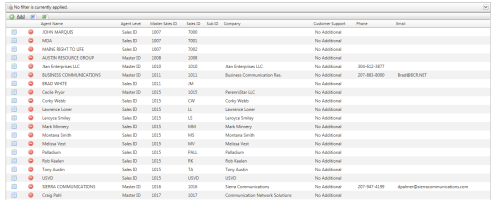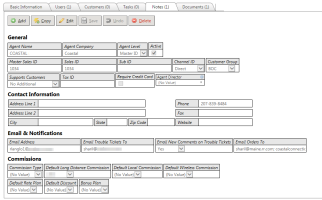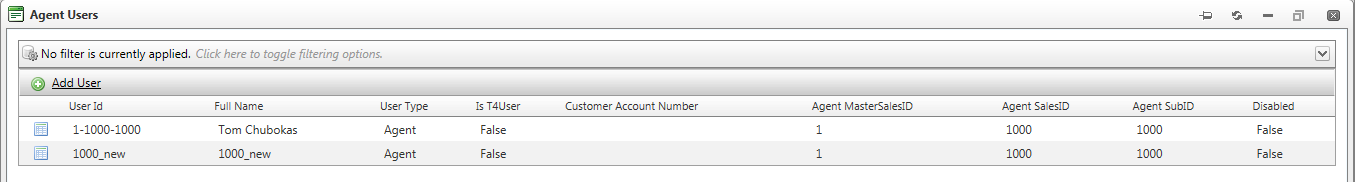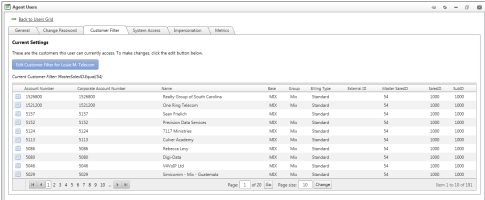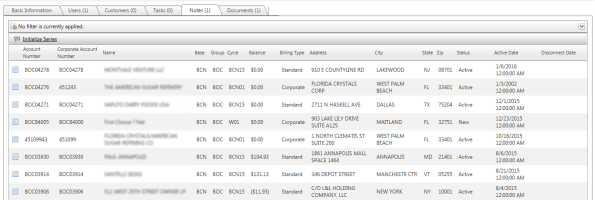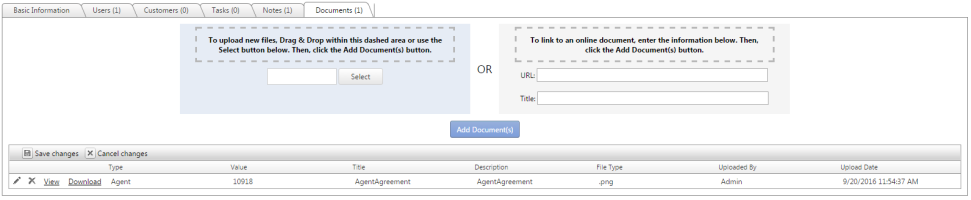Agents Admin Tool
| How do I get here? | Channel Support ► Agents |
| Purpose |
The Agents maintenance tool is used to setup all Agents in the system that can then be tied to a customer via the Customer Information screen. TBS supports 3 levels of Agents: Master Sales, Sales and Sub. A Master Sales agent has access to their customers and any of those belonging to the Sales and Sub agents below them. The Sales agent has access to their customers and any of those belonging to the Sub agent below them. The Sub agent only has access to their own customers. Agents can login to the TBS Agent Portal once they have a valid UserID setup on their account. When setting up Agent UserIDs, the system will automatically apply the proper customer filter to the new UserID record. This can be modified if desired. Permissions are driven by the Agents User Group. |
| Security | Agents Module Agents.Update to Add/Edit Users |
| Taxing Impact | N/A |
| Commission Impact | N/A |
| Data Field Definitions | View Here |
Agent List
The Agent list will provide access to all Agents in the system at all Levels. The Grid Filtering tools can be used to filter to only a certain Agent or to see all Agents falling under a specific Master/Sales ID if desired.
Agent Basic Information:
The Agent Basic Information tab tracks all Agent information as well as indicators for Commission percentages. Please review the Data Field Definitions for more information on each field.
Users Tab - Agent Login / User ID Setup
Once an Agent record is saved, in order for the Agent to access the system, one or more UserIDs must be setup to access any accounts associated with this Agent. This can be done by selecting the Associated User Maintenance button on the Agent Record. This will show a list of all UserIDs of Agent type that are tied to the Agent Record.
Each User record will have the options for Change Password, setting the Customers the UserID can access (i.e., Customer Filter), reviewing the permissions as well as Impersonating the Agent's login. A few guidelines for Agent UserIDs:
- UserIDs can contain any combination of numbers, letters or characters up to 20 character max
- UserIDs must have an associated valid email address. Multiple email addresses are supported separated by a comma or semicolon
- UserIDs cannot be deleted once entered, but can be Disabled (prevents the user from logging in with that UserID)
- The Forgot Password process has been updated to support either the account number or UserID to retrieve a forgotten password
- UserIDs setup at the Agent level are automatically assigned to the Agent Security Group
Customer Filter
An Agent's Customer Filter is by default, setup to filter any accounts by their associated Master SalesID. Altering this Customer Filter will change the data the Agent has access to when logged in to the Agent Portal. The grid will show all customers the UserID has access to.
Agent Customers Tab
The Customers tab on the Agent record will show all Customers this Agent is tied to.
Agents Notes Tab
Agents can have Notes tied to their Agent record. These work in the same manner as other Notes throughout the system however these cannot be viewed by Agents via the Agent portal at this time.
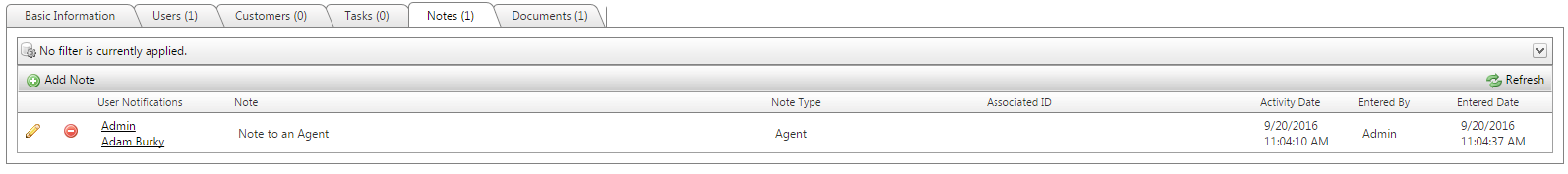
Agents Documents Tab
Agents can have documents tied to their Agent record. This is useful to track sales agreements or other documents that pertain only to the Agent. These documents cannot be viewed by Agents via the Agent portal at this time.
Data Field Definitions
Agent Name – contact name for the agent
Agent Company – name of the agent’s company
Agent Level - Master, Sales or Sub level
Active - determines if the Agent can be attached to customers
Master Sales ID - Master Sales ID of the Agent who handles the account
Sales ID - Sales ID of the Agent who handles the account
Sub ID - Sales ID of the Agent who handles the account
Customer Group – Group with which the Agent is associated
Address Line 1 - first line of the agent’s company address
Address Line 2 - second line of the agent's company address
Phone - contact phone number for the agent
Fax - contact fax number for the agent
City - city in which the agent’s company is located
State - state in which the agent’s company located
Zip Code - zip code in which the agent’s company is located
Web Site - website URL for the agent’s company
Email – contact address for the agent
Email Trouble Tickets To - agents will be notified at this email address when a trouble ticket is entered on one of their customers
Comments on Trouble Tickets - selecting Yes from the Email New drop-down list enables agents to be notified at the Email Trouble Tickets To email address when a comment is entered on a open trouble ticket for one of their customers
Email Orders To - agents will be notified at this email address when an order is added for one of their customers